The Newsfeed is a key piece in SP2013’s approach to social computing. It appears on the landing page of My Site as below:
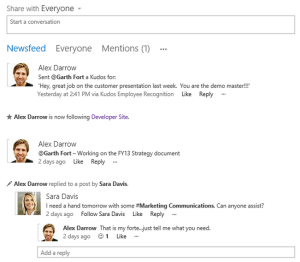
This is actually a web part titled Newsfeed, and can be found under the Social Collaboration category. Now, you may want to have the Newsfeed on the homepage of your main portal rather than My Site. To make this web part available in your site collection, you will need to activate the feature with title “My Site Layouts Feature“. This is a hidden site collection feature so you will need to use SharePoint Manager or PowerShell. The feature ID is 6928B0E5-5707-46a1-AE16-D6E52522D52B. Its physical location under {SharePointRoot} is TEMPLATE\FEATURES\MySiteLayouts.
This feature brings a number of other web parts and also the MySite.master master page. Check its manifest for further details.
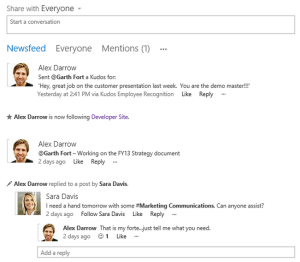
This is actually a web part titled Newsfeed, and can be found under the Social Collaboration category. Now, you may want to have the Newsfeed on the homepage of your main portal rather than My Site. To make this web part available in your site collection, you will need to activate the feature with title “My Site Layouts Feature“. This is a hidden site collection feature so you will need to use SharePoint Manager or PowerShell. The feature ID is 6928B0E5-5707-46a1-AE16-D6E52522D52B. Its physical location under {SharePointRoot} is TEMPLATE\FEATURES\MySiteLayouts.
This feature brings a number of other web parts and also the MySite.master master page. Check its manifest for further details.
No comments:
Post a Comment